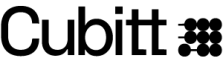To turn on the notifications of your smartwatch, go to the App Cubitt and follow the instructions:
Select where it says "Device"
Go to "Notifications" and select "Allow Notifications" (Remember when you pair your smartwatch with your phone you had to select "allow" when it asked you to display the notifications). After you select allow, you will be able to choose the apps of the notifications you want to receive.