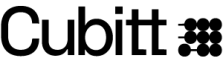Our App is completely free and there is no membership or extra cost besides the cost of the watch itself (a 1 time payment on your Amazon order)
Our QR code to download our App is always the same code, and it is in the box of the watch, and in the manual that comes inside the box. Once you scan the QR code, it will directly show the App to download called Cubitt, for free.
Once you download the App and your smartwatch is charged, please open the App and follow the instructions to create a new account.
Then you will be able to pair your new smartwatch through the App by scanning the QR code that is showing the watch (remember to do this step through the App, not through your camera settings of your phone) and by having the bluetooth of your Smartphone turned ON.
After this, the App will be able to connect to the watch and you should be all set!
What you should NOT do: pair the watch directly with the Bluetooth in your mobile phone's settings. This will not allow the watch to get paired through the App. If you did paired your watch with your smartphone, please go to settings and select "forget device"