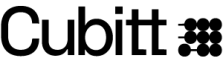Please make sure the location permissions have been granted in the App.
If location permissions have been granted to the VeryFit app, the app determines your location automatically. If the app cannot determine your location, weather data will not be available.
When the device is connected to the VeryFit app, the app periodically sends updated weather data to the device. However, when network coverage is poor, weather data may not be synced. In this case, earlier weather data is displayed (if available), or the message “data unavailable” is displayed.
When the device is not connected to the VeryFit app, weather data is not synced. In this case, earlier weather data is displayed (if available), or the message “data unavailable” is displayed.
Please make sure once you check for the weather on your watch, that it is connected to the VeryFit App and that you have enough network coverage
We hope that this information is good enough and hopefully it will solve your issue!
Please let us know if you have any other questions we are happy to help you