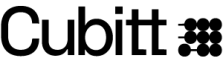To calibrate your scale, please follow these steps:
1. Place the scale on a hard and flat surface. Softer floors such as carpet can cause inaccuracies.
2. Step on the scale with one foot until the LED screen lights up. Then step off and wait for the LED screen to display “CAL”. When "0.00" is displayed, the scale is calibrated and you should be able to view accurate results.
3. During the measurement, try to keep your weight centered directly above and over the scale as much as possible.
4. Try waiting for the scale to auto-shutoff (about 10 seconds) before measuring again.
If you think you're still getting inaccurate results, it may be caused by the following factors:
- A type of internal error. Try resetting the scale by taking one battery out for 5 seconds and putting it back in. If you are using the rechargeable scale, try pressing the reset button on the back of the scale for 5 seconds.
- The unbalanced surface could also cause an inaccurate result. Always try using the scale on a flat surface. Putting it on a softer surface such as carpet can also cause inaccuracies.
- Check the legs/pads of the scale for any obstruction that may cause an imbalance.