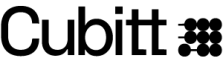To change from Celsius to Fahrenheit and from Kilometers to Meters, open the App and select on the top left corner the "person" icon, then scroll down to where it says unit of measure and you will be able to change it. For the temperature change select "Temperature"
Related FAQs
- How to pair my new watch to my smartphone: FOR ALL WATCHES EXCEPT JR AND TEENS
- Im having issues with the pairing of the device
- How can I turn on notifications on my watch to receive messages, emails, social media notifications
- How can I record my sleep? FOR ALL WATCHES EXCEPT JR AND TEENS
- How to change the time on my watch: FOR ALL WATCHES EXCEPT JR AND TEENS
- How to use Alexa function: FOR CT2PRO Series 3 and CT2PRO MAX
- Is there a charge or membership for the Cubitt App?
- Are the watches waterproof?
- Is there a charger included?
- How to pair JR watch and Teens watch to your smartphone
- How to change time and date for the JR and the Teens watch
- Heart Rate function accuracy
- Find my phone function: for all watches except JR and Teens watch
- How to Calibrate my smart scale
- How to use weather forecast function: FOR ALL WATCHES EXCEPT JR AND TEENS
- How to change from CELSIUS TO FAHRENHEIT, CM to FEET, KG, POUNDS or STONE, KM or MILES, on Cubitt Ap
- How to change from Celsius to Fahrenheit Temperature For JR watch and Teens watch
- Turn on notifications messages: For JR ant Teens watch
- QR CODE / APP PURCHASE COST, NO COST
- HOW TO CHANGE / SET GOALS FOR JR WATCH AND TEENS WATCH
- Speakers battery life:
- HOW TO TURN ON PARENTAL CONTROL: For JR Watch and Teens Watch
- How to use the sleep monitor: JR Watch and Teens Watch
Properties
Author
Cubitt