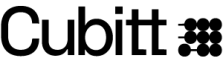To change the time of the Cubitt Jr,, please go to the App Cubitt JR + Teens on your smartphone and create an account. Then, connect it with the watch and refresh the App.
Remember to have your smartphone synced to your watch through bluetooth on the App. Once you refresh the App and you have your bluetooth ON, your watch will change to the same time and date that your smartphone has.
Here is the link to download the App for iOS for Cubitt JR + Teens:
https://apps.apple.com/us/app/cubitt-jr-teens/id1633729778
Here is the link to download the App for Google Play forCubitt JR + Teens:
https://play.google.com/store/apps/details?id=com.hinteen.cubitt&hl=en_US&gl=US