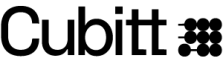To sync your new Cubitt to your smartphone you have to download the App called CUBITT.
Once you download the App and your smartwatch is charged, please open the App and follow the instructions to create a new account. Then you will be able to pair your new smartwatch through the App by having the bluetooth of your Smartphone turned ON.
Here is the link of the App for Android
https://play.google.com/store/apps/details?id=com.Cubitt.wear&pli=1
And for IOS iphone:
https://apps.apple.com/pa/app/cubitt/id1659756505
What you should NOT do: pair the watch directly with the Bluetooth in your mobile phone's settings. This will not allow the watch to get paired through the App. If you did paired your watch with your smartphone, please go to settings and select "forget device"